 |

| |
Download:
File: two_level.zip
This file contains the completed map ready to play and the max files. Extract the zip to your Rogue Spear\mods\ directory. View the readme after unzipping for more info.
Part 1: Making the Scenecenter and Shermanlevelheight
Once again, you can open the max file twolevel1.max located in map\map_name\ and look at the completed map. Use this as a refrence when you are not sure about a step in this tutorial
1. Start 3dsmax. The first thing we will have to create is a box that serves the purpose of being our map's orgin (like the orgin in the xy coordinate plane from geometry, but in this case there is also the z axis for 3d) This will be used by the game for things like AI paths or placing objects.
So, in the middle of the scene (About where the x, y, and z axes meet) make a box using the box tool with the dimensions 100x100x100 cm. Name the new box 'scenecenter'.
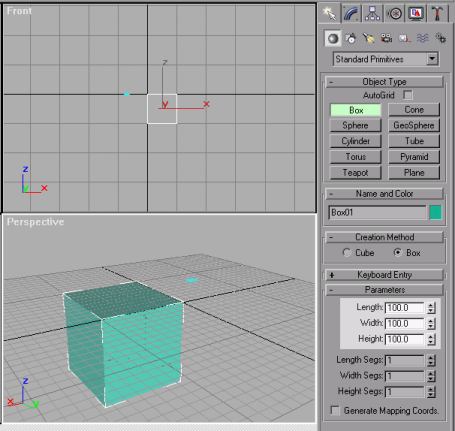
2. The next thing we will create is the level height square. This is a way for the exporter to know what floors are on the map (first floor, second, underground, etc.). This is used by the game for the mini-map and planning phase map (remember moving between floors while planning?).
So now using the line tool make a square 100x100 cm from the Top View. Choose Yes when asked to Close the spline. Name this square 'shermanlevelheight1.0" (the 1.0 stands for the floor number). You can if you want to give it a normal, so that it is easier to see in Perspective View, but this is not necessary.
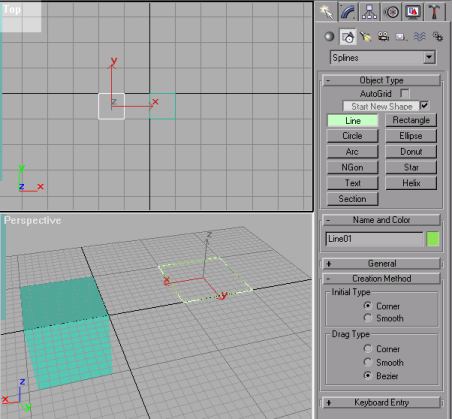
Now with the square selected, open Rommel Editor:
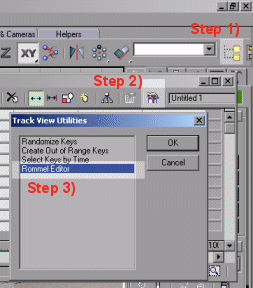
Click on the Level tab. In the text boxed labeled 'Level Height Tag', type '1.0' and press enter (once again 1.0 stands for the floor number). Then close the Rommel Editor.

To verify that the tagging was done correctly, with the square still selected, go to edit->properties. Click the 'User Defined' tab, and in the text box it should say 'levelheight=1.0'
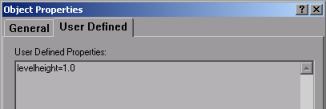
The shermanlevelheight should be about even with the floor of the first room we are about make (When looking from the side, the floor polygon of the room and the shermanlevelheight should be about vertically even).
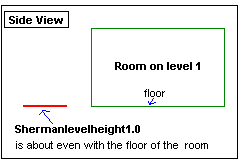
So, for now just make the shermanlevelheight be on the flat plane the passes the orgin.
Now, we should hide both of the objects we just created (shermanlevelheight & scenecenter) so they do not get in the way of mapping. (Once they are built, they are usually never touched again. Furthermore, the scenecenter box should never be moved because it will shift all the coorfinates for the map). So, select both of them and go to edit->properties and select the 'Hide' check mark. Press Ok.
Page 2 >>>
|
|
|
|
|
|